Thank you for choosing the AULA F75 keyboard! In order to better suit the usage habits of our Korean users, we are offering a firmware upgrade that will allow your F75 keyboard to easily switch to a configuration that is more in line with Korean preferences.
After the upgrade, as shown in the image below, the key next to the spacebar will change from “FN+CTRL” to “ALT+FN,” which is more suited to Korean usage habits. (Please note that this firmware upgrade only changes the key functions; the keycaps will remain unchanged.)
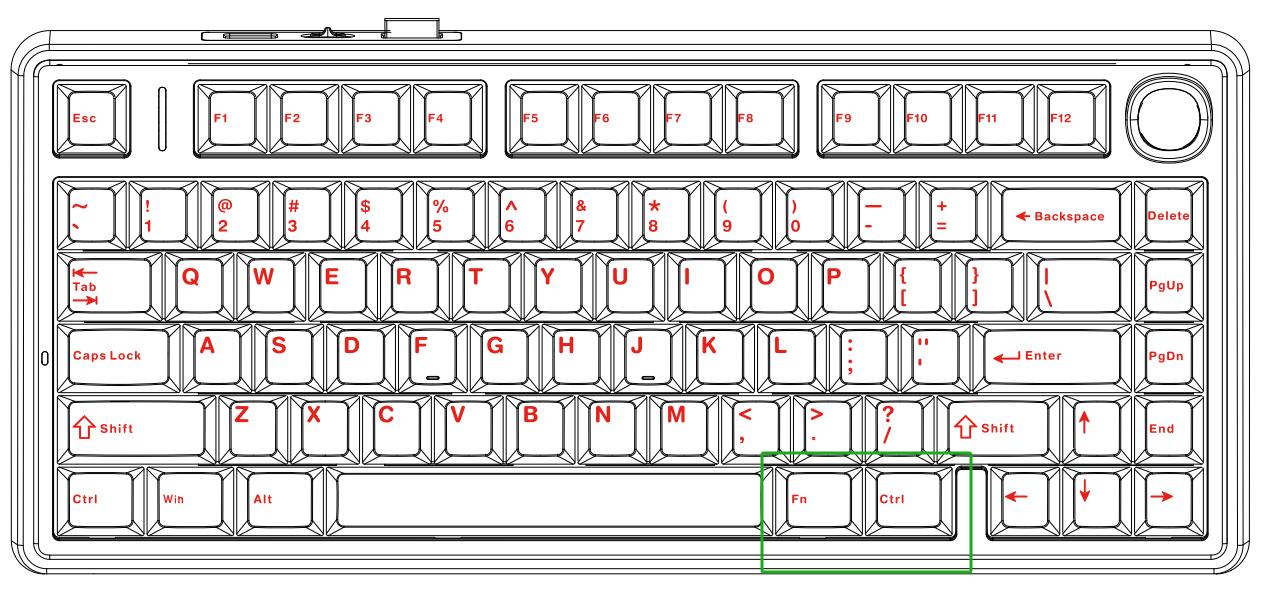
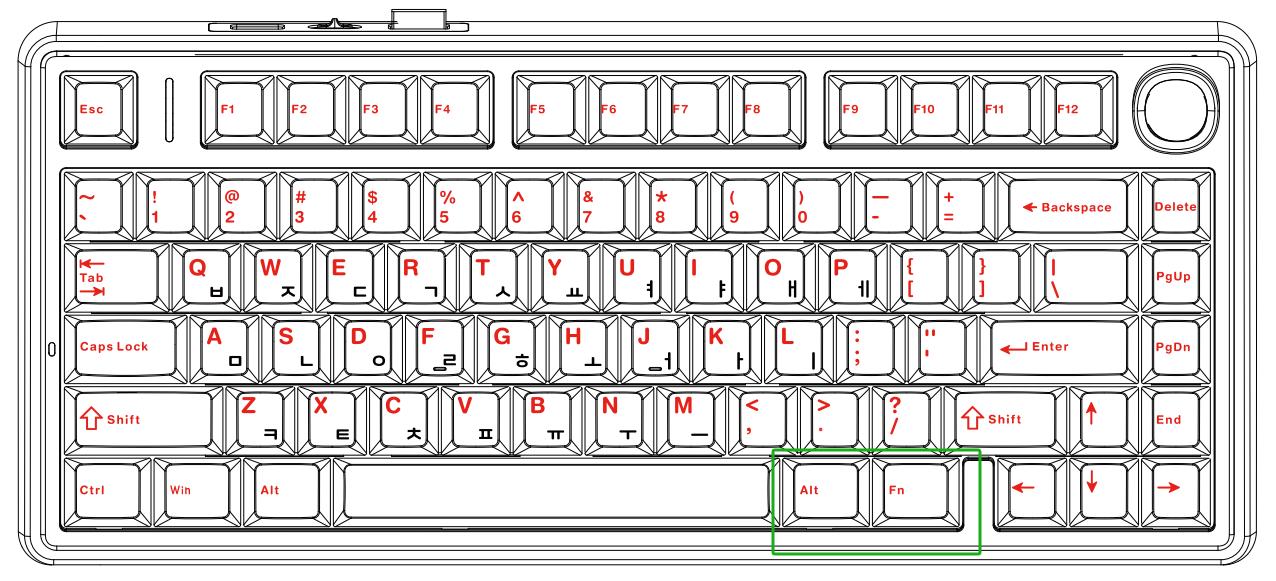
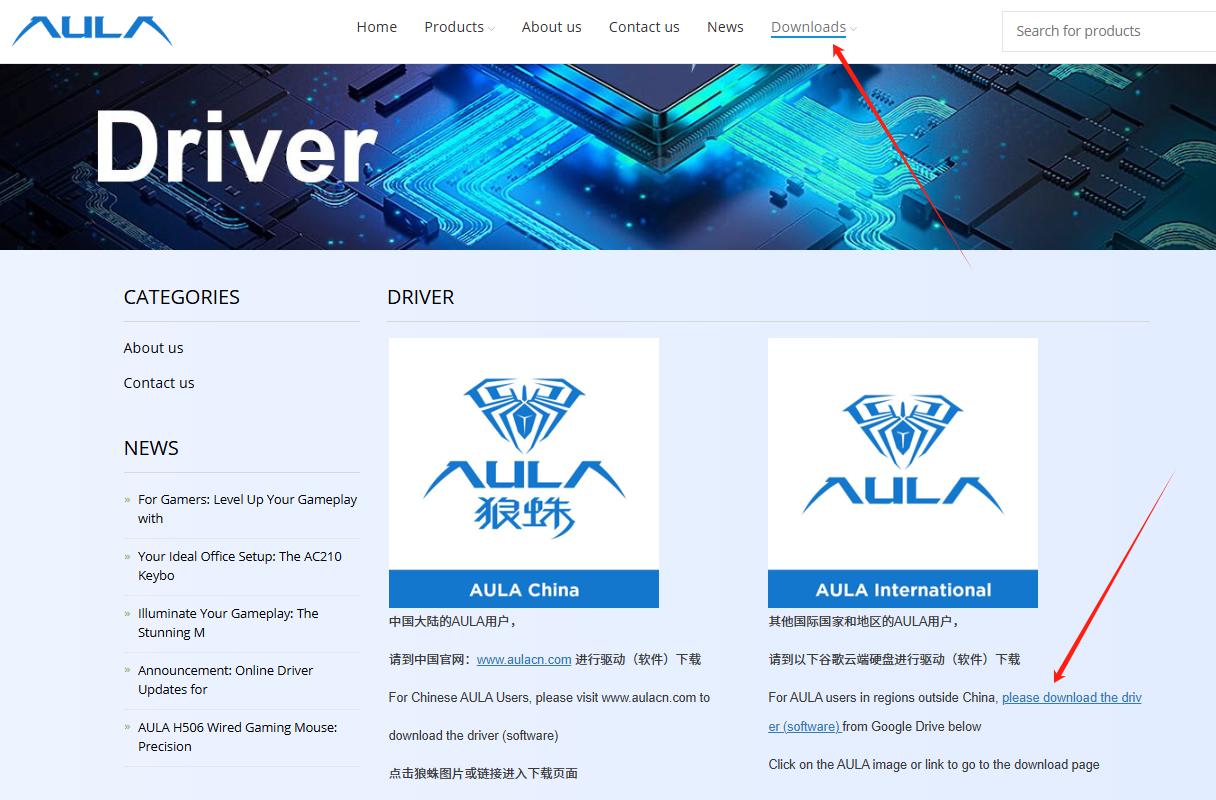
Visit the AULA official website at aulastar.com and download the “F75(ALT+FN) Korean Firmware Upgrade2025.5.6” from the “Downloads” page
Connect the F75 keyboard to your computer via a wired connection
Open the downloaded firmware  (the upgrade will begin automatically once opened)
(the upgrade will begin automatically once opened)
After the upgrade is complete, the keyboard will automatically restart and apply the new configuration
Tips
If your F75 is already the ALT+FN version, please disregard this announcement
During the upgrade process, please ensure the keyboard is connected in wired mode
Do not unplug the keyboard or interrupt the upgrade process to ensure a successful firmware update
This operation will only take a few minutes and will adapt your keyboard to Korean usage habits.
We hope you enjoy using your keyboard!
존경하는 한국 사용자 여러분,
AULA F75 키보드를 선택해 주셔서 감사합니다! 한국 사용자들의 사용 습관에 더 잘 맞추기 위해, F75 키보드가 한국의 사용 환경에 맞는 설정으로 쉽게 전환될 수 있도록 펌웨어 업그레이드를 제공합니다.
업그레이드 후, 아래 그림과 같이 스페이스바 오른쪽의 키가 원래의 “FN+CTRL”에서 “ALT+FN”으로 변경되어 한국의 사용 습관에 더 적합하게 됩니다. (이 펌웨어 업그레이드는 키 기능만 변경되며, 키캡은 변경되지 않습니다.)
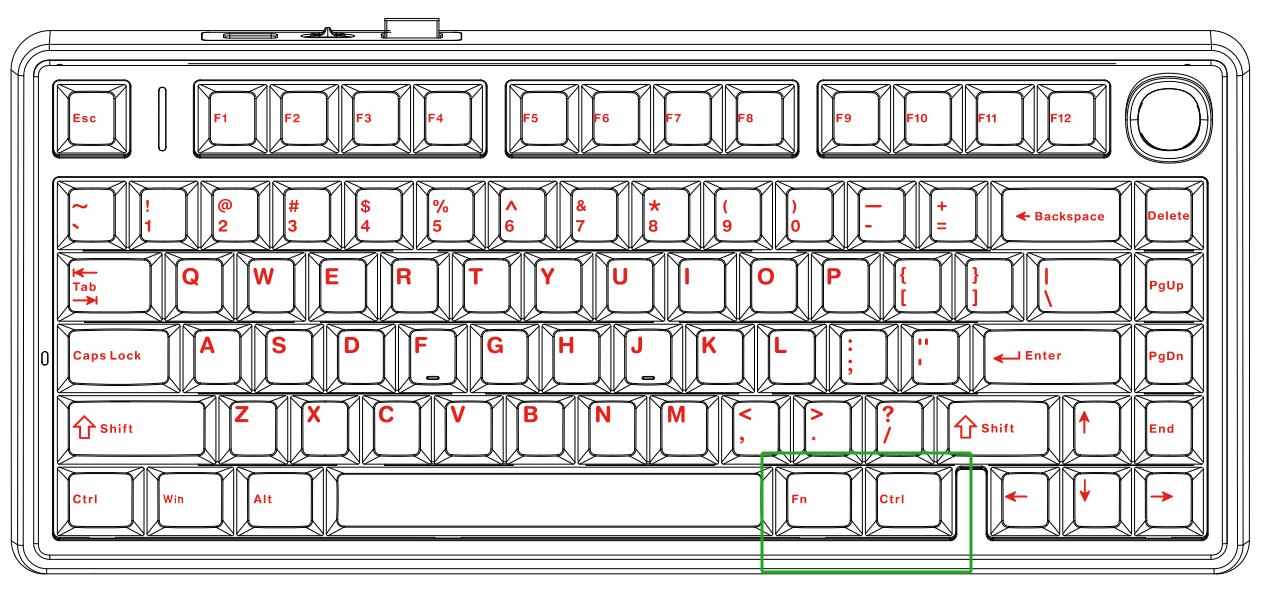
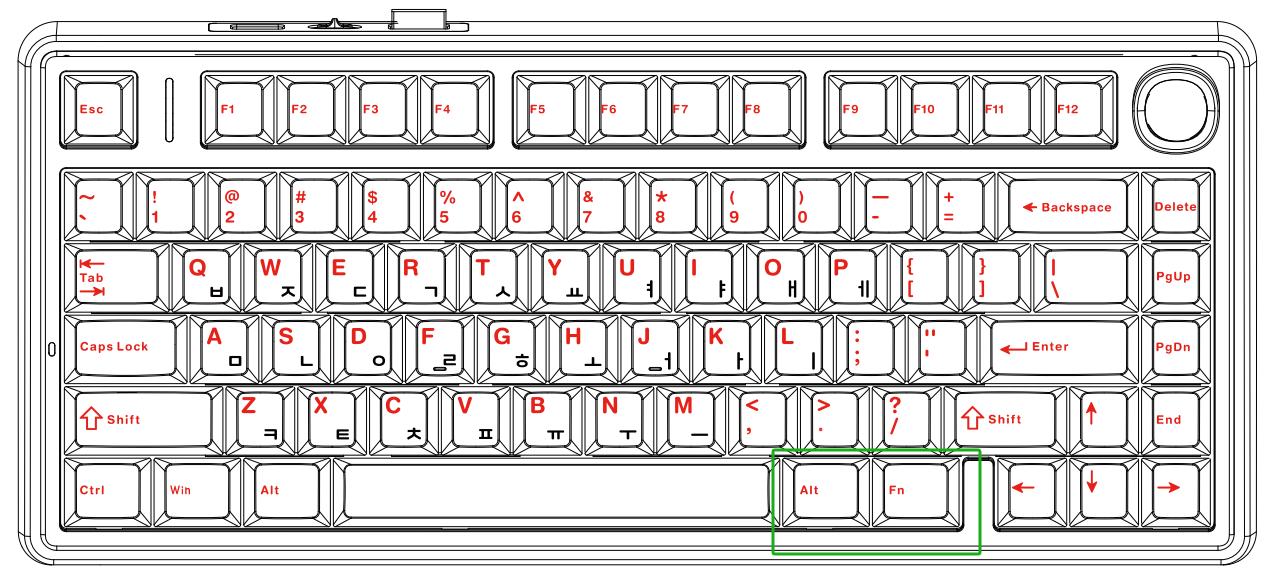
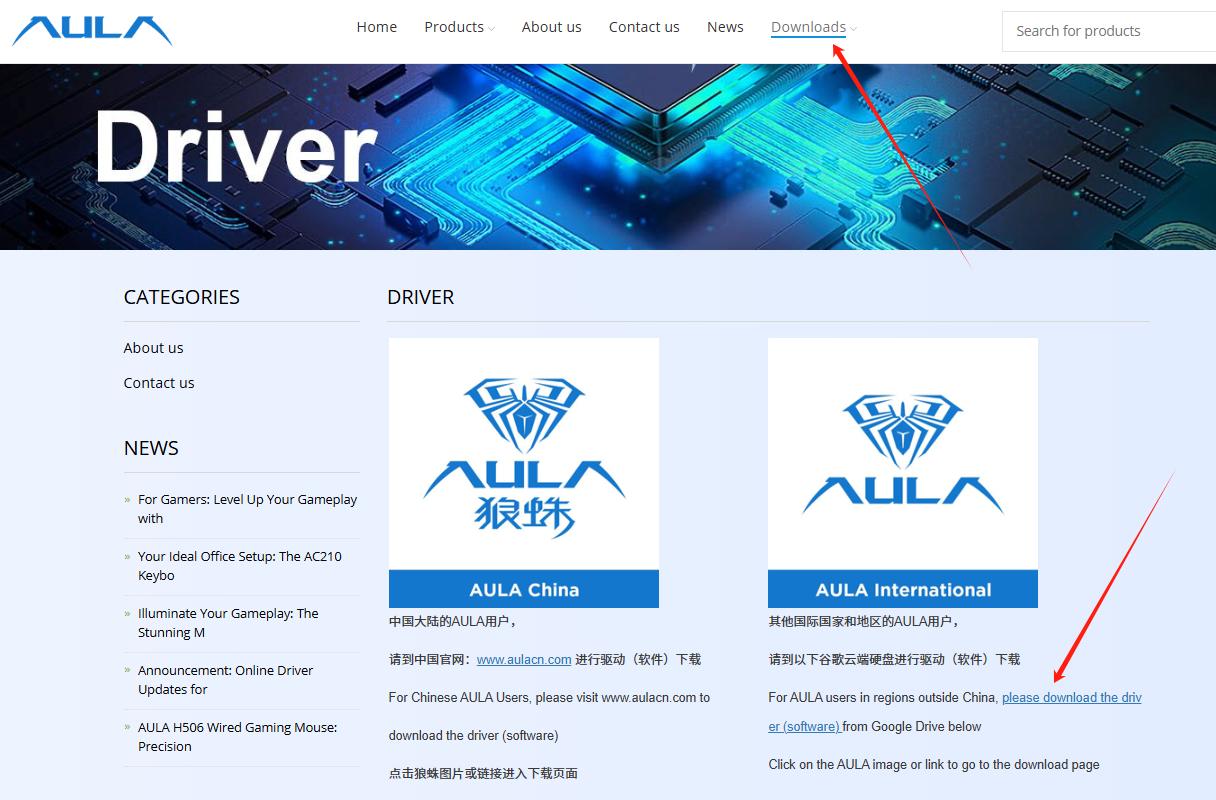
AULA 공식 웹사이트 aulastar.com에서 “F75(ALT+FN) Korean Firmware Upgrade2025.5.6”을 다운로드
F75 키보드를 유선 연결 모드로 컴퓨터에 연결
다운로드한 펌웨어를 열면 자동으로 업그레이드가 시작됩니다
업그레이드가 완료되면 키보드가 자동으로 재시작되고 새로운 설정이 적용됩니다
팁
이미 ALT+FN 버전인 F75를 사용 중인 경우, 이 공지를 무시해 주세요
업그레이드 과정에서 키보드가 유선 모드로 연결되어 있는지 확인해 주세요
업그레이드 도중 키보드를 뽑거나 업그레이드 과정을 중단하지 않도록 주의해 주세요
이 작업은 몇 분 안에 완료되며, 키보드가 한국 사용 습관에 맞게 조정됩니다.
키보드를 즐기시길 바랍니다!
