(1) Why can’t my Bluetooth connect?
1. Make sure the switch is turned to the BT mode.
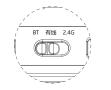
2. Check whether the keyboard has entered pairing mode by pressing Fn + E/R/T. The indicator light should flash rapidly.

3. Enable Bluetooth on your device and search for “AULA F65 BLE5.0/BLE3.0”. Once successfully paired, the indicator light will stop flashing.
4. You can switch between the three Bluetooth devices by pressing Fn + E/R/T. When long-pressing the Fn key, the E/R/T keys will light up white to show the currently connected device.
(2) Why can’t my 2.4G wireless connect?
1. Ensure the keyboard is switched to 2.4G mode. If the Q key indicator light is flashing, the keyboard has entered 2.4G pairing mode.

2. Check if the USB receiver is correctly inserted into the USB port of your computer.
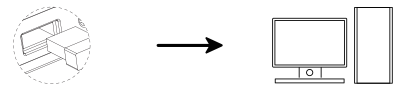
3. To manually pair: hold FN + Q for around 3 seconds until the cyan light flashes rapidly. Then insert the USB receiver into the computer. If pairing is successful, the Q key’s cyan light will stay on for 2 seconds.

Note: For 2.4G connection, search first and then plug in the receiver. The receiver is pre-paired by default before shipping.
(3) Why is my 2.4G connection unstable?
1. Plug the 2.4G receiver into a USB 2.0 port to reduce interference.
2. Try to avoid using USB ports too close to other receivers.
3. Do not plug the receiver into a metal shell USB hub.
4. Try re-pairing the 2.4G receiver:
Switch the keyboard to 2.4G mode
Hold FN + Q for 3 seconds until the cyan light flashes rapidly
Reconnect the receiver; if successful, the Q key will light cyan for 2 seconds
(4) What should I do if the keyboard keys don’t work or auto-input occurs?
1. Check whether the keyboard battery is low and recharge if necessary.
2. If the battery is fine, check if the Win key is locked — try unlocking with Fn + Win.
3. For a single key not responding, clean the dust or replace the switch.
4. If the entire keyboard fails:
Check the USB interface or try another port
For multi-mode products, ensure the connection mode is correctly selected
5. If none of the above works, long-press Fn + Esc for 5 seconds to restore factory settings.
(5) How to reduce power consumption? How to charge correctly?
To extend battery lifespan in wireless mode, turn off all lighting effects when not needed.
Use a 5V 1A charger to charge the keyboard properly.
(6) Where can I download the driver?
Visit our official website aulastar.com. On the homepage, go to Downloads, then find the Google Drive link where you can download the driver for your specific model.
Contact: AULA
Tel: kalvintsang88
E-mail: kalvin@aulastar.com
add: NO.3 HUAYU STREET,CHANGLONG VILLAGE HUANGJIANG TOWN,DONGGUAN CITY GUANGDONG, CHINA 523710
